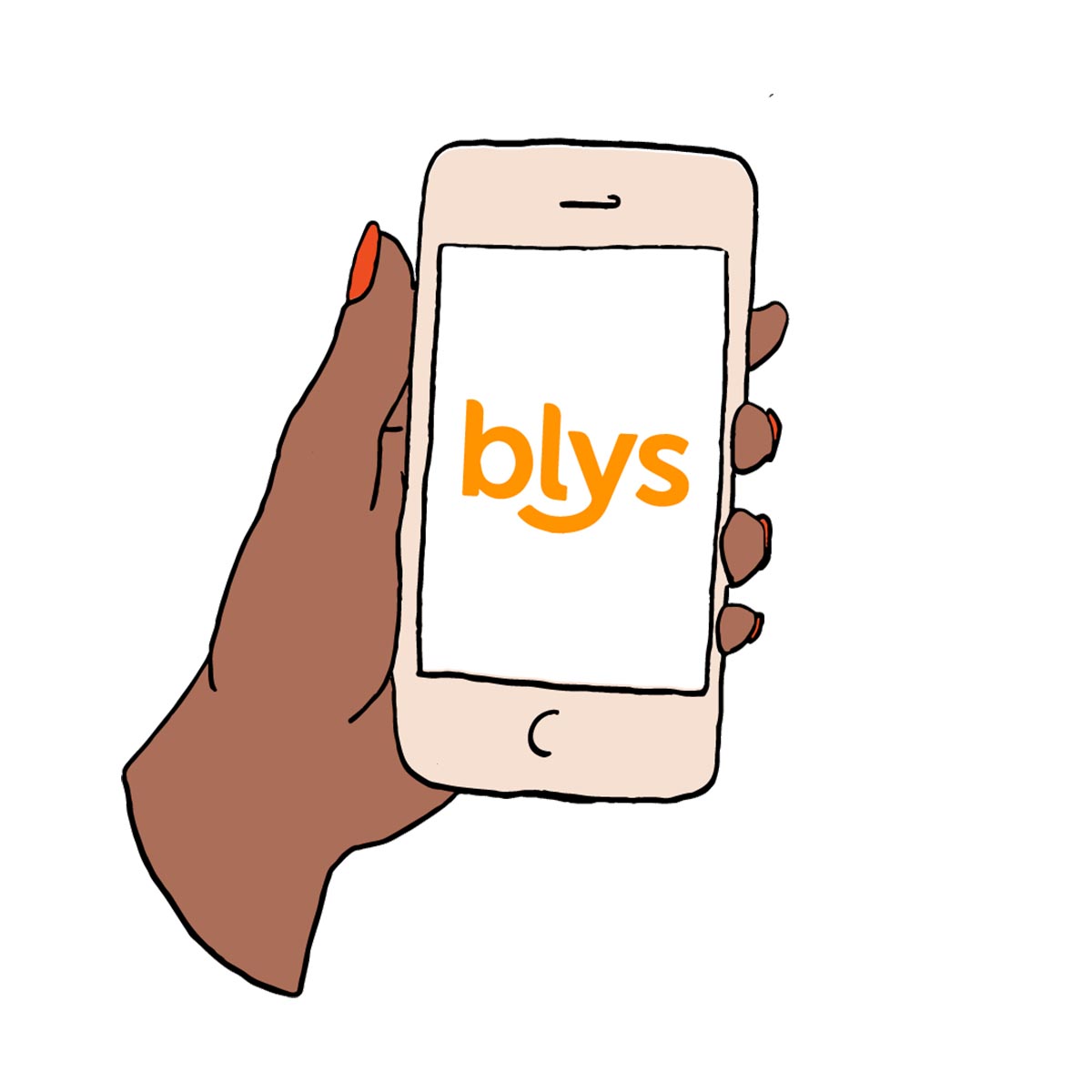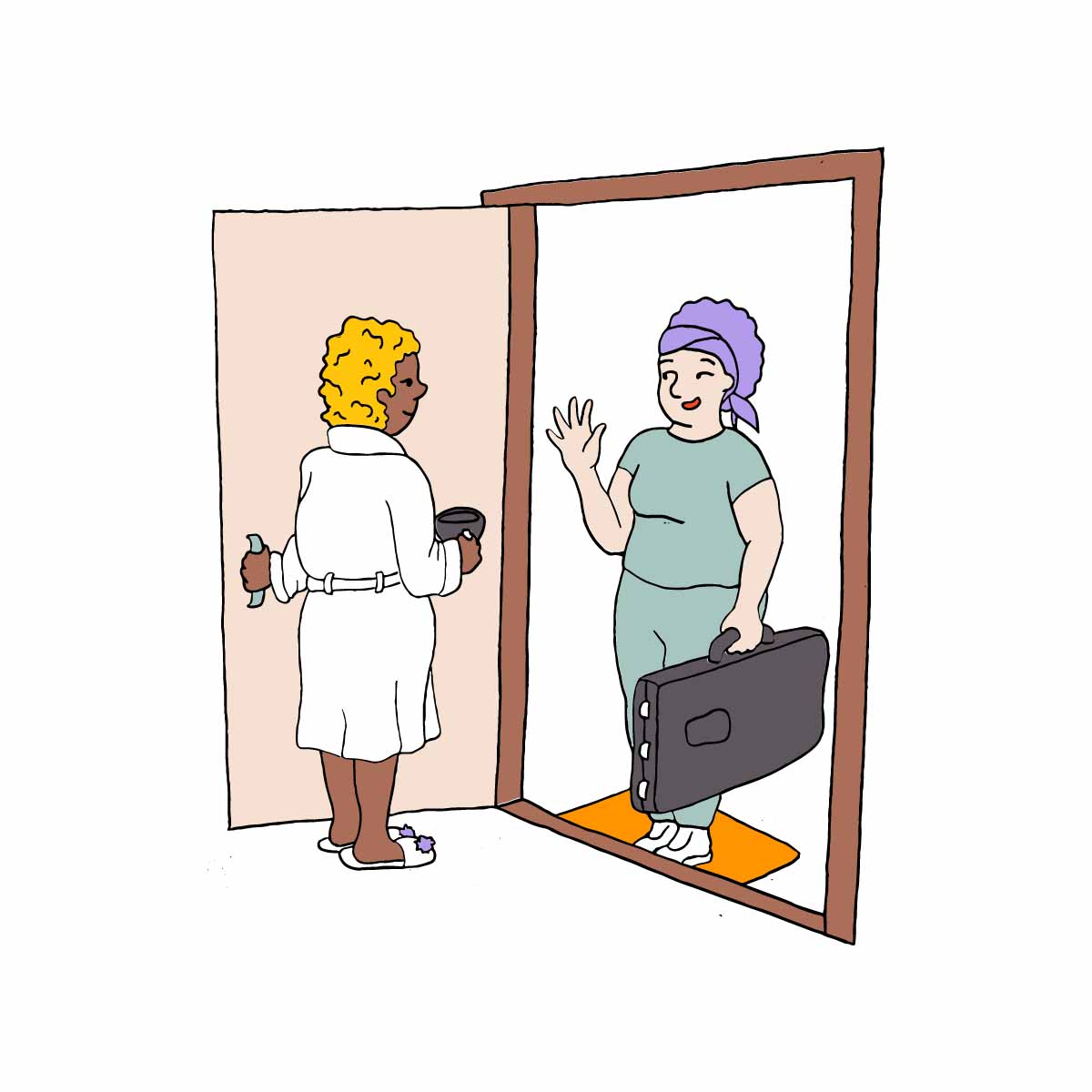Frequently Asked Questions
How do I prepare for my lash or brow appointment?
All you need to do beforehand is pick the room you’d like to have your appointment in and set up a chair for you to sit on, close to a table that your lash or brow artist can use to lay out their products and tools.
What products will my lash or brow artist use?
Each lash and brow artist has their own professional kit, unique to them. To find out what products and tools your artist will use, view their bio by heading to your upcoming bookings page and clicking on their profile picture.
If you have allergies or sensitivities to certain products, let your artist know by adding a message for them in the ‘notes for therapist’ section at the time of booking.
Where can I find photos of my lash and brow artist’s work?
You can view photo’s of your lash and brow artists work on their profile page. You can access their profile page by heading to your upcoming booking page and clicking on your artists profile picture.
Can I choose my lash and brow artist?
Yes! You can browse lash and brow artists profiles by heading to the ‘browse provider’ tab in the ‘therapist’ section of your app. Once you’ve chosen your preferred artist you can book them directly from their profile page by clicking the ‘book’ button.
Do I need to supply any products or tools for my lash and brow artist to use?
Nope! Your lash and brow artist will arrive with everything they need. But if you’d like them to use your own products that’s totally fine too. You can let them know by making a note in your booking request form.
Can I share inspiration photos with my lash and brow artist prior to my appointment?
Absolutely! You can upload inspiration photos at the time of placing your booking so that your lash and brow artist knows what type of look you’re after. You can also show them inspiration photo’s once they arrive.